讓你的泰克示波器應對短期高級測試需求——選件試用的激活方法
用過泰克示波器的工程師都知道,示波器有一些選件可以試用,可以讓示波器應對短期的高級測試需求。但很多客戶不知道該如何激活選型,今天安泰測試技術工程師給大家分享一下泰克示波器試用選件申請步驟:
第一步:泰克官網(https://www.tek.com.cn/)找到產品注冊;

第二步:注冊一臺泰克示波器設備,如泰克示波器MSO44;
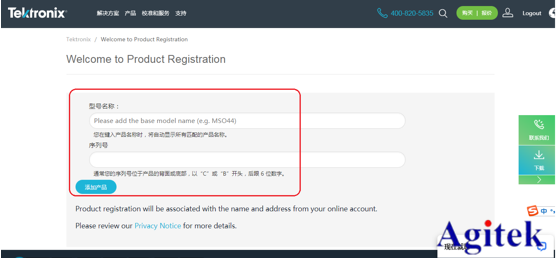
第三步:在第一欄的許可證管理目錄下,打開可試用許可證目錄:
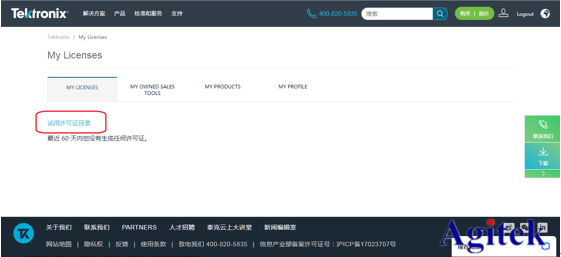
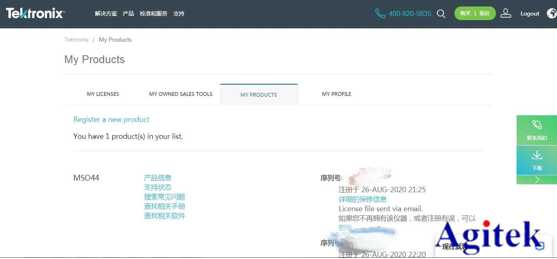
第三欄是個人賬戶下的儀器設備
打開后頁面下有多種設備試用選件,可根據需要添加:我們選擇泰克示波器MSO44的子目錄:
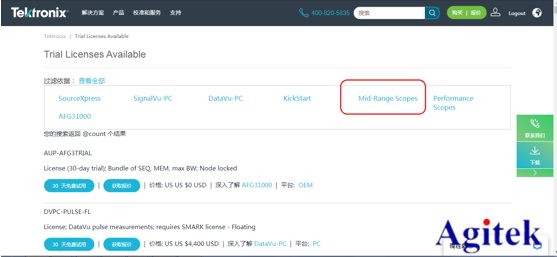
可以看到,在這里可以激活多種示波器選件功能,總線解析選件、增大記錄長度、功率分析選件、AFG選件等,如果您的示波器臨時測試長時間波形,可以激活記錄長度選件,便于對一些高速長時間波形進行觀測。


最后,泰克示波器的DVM(數字電壓表)功能是在注冊后免費永久激活的,可以在賬戶綁定的郵箱內查收到激活碼,將.lic文件用U盤讀入到示波器選件添加設置內,從而完成選件激活設置。
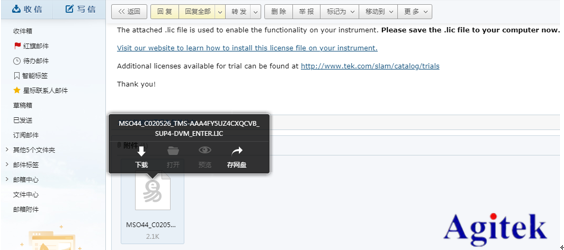
溫馨提示:
1、 儀器注冊需要提供的 主機ID及序列號,可以在設備Utility下查詢;

2、 How to Install and Access the DVM option on your MDO3000 Series Product?
To install youroption key:
1) Push the Utility button locatedon the front panel below the display.
2) Push Utility Page on the lowermenu. Use Multi-purpose knob a to select Config on the pop-up Utility Pagemenu.
3) Push Manage Modules &Options on the lower menu.
4) On the resulting side menu,select Options under "License Type" (press the side menu button until"Options" is highlighted).
5) Push Install Option on the sidemenu.
6) Enter the Option Key stringlisted above into the oscilloscope, using the on-screen controls or a USBkeyboard.
7) Push OK Accept to apply theOption Key. Following a successfulinstallation of the Option Key, a message will be displayed indicating that youmust power cycle the oscilloscope.
After power cycling the oscilloscope, verify that theDVM option has been installed:
Push the Utilitybutton located on the front panel below the display.
Push UtilityPage on the lower menu. Use Multi-purpose knob a to select Config on the pop-upUtility Page menu.
Push About onthe lower menu. Push the InstrumentOptions side menu button. The MDO3DVMentry in the table will show Enabled: Yes.
To access the DVM features on your oscilloscope:
Push the Measurebutton located on the front panel.
Push the DVMbutton on the lower menu just below the display.
以上內容由西安安泰測試(www.nfrol.com)整理,如果您在使用泰克示波器過程中有什么問題,歡迎咨詢安泰測試技術工程師,咨詢熱線:4000-029-016,15399067520。
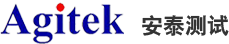






 關注官方微信
關注官方微信
